Chatbot API Tutorial
The Chatbot API is a fast, cloud-based conversation engine. It can be used alone for text-based chat, or in conjunction with the Character API to build embodied agents.
The Chatbot API itself is completely stateless. Each request contains the text input to respond to, data about the conversation state, and a 'mind id' that specifies the rule database to be used. The response consists of the text output and an updated version of the conversation state. The API is designed to be called from your web server. It provides rapid answers to many user inputs, and helps coordinate access to slower and more expensive external APIs, including Large Language Models such as ChatGPT, for others. While many chatbot applications today are powered exclusively by an LLM such as ChatGPT, the Chatbot API can result in faster responses and lower overall costs, while giving you more control over the conversation.
This tutorial accompanies the ChatBot Reference Implementation available at https://github.com/mediasemantics/chatapi. Available with a React-based chat window, the Reference Implementation provides you with a working chatbot that you can add to any website.
Creating a Mind
In the ChatBot API, a Mind is a collection of Models, and a Model is a collection of Facts and Rules. Facts and Rules are authored in the Models tab within the Chatbot API's dashboard.
To get started, you can use the Chatbot API's Dashboard to create a Mind. Go to the Minds tab and click Add.

Next, we need to create a model. Go to the Models tab and click Add. Then select it and click Edit.
Create a very simple first rule by clicking Add Rule. Fill in the Rule Details section with an Input Pattern and an Output:
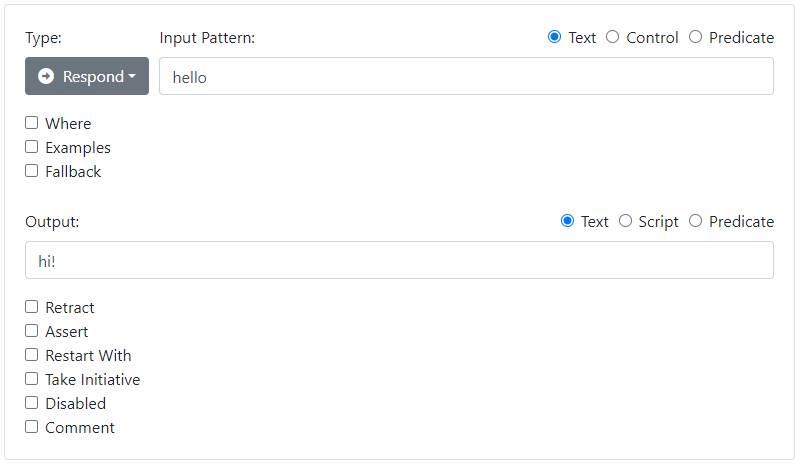
You can test your rule immediately in the Model Tester section at the bottom:

Create another rule as follows to act as a fallback.

Go back to the Models tab, and click Publish.
Now go back to the Minds tab, and Edit the Mind. Click Use. Select your new model from the list and click Select. Your mind is now using your new model.
Click Home, select your mind, and click Publish.
Note that the Mind and Model Testers will always take into account your latest Mind and Model changes, but changes will not be seen by API callers until you Publish them. You can normally Publish new Minds or Models while users are actively chatting - the update will become available with the next chat input.
Click Info to see some important information about your mind, including its mind id. You will use this information in the next step.

Calling the API from curl
We can call 'reply' using a tool such as Postman, or curl.
$ curl -s -d key=xxxxxxxxxxxxxxxxxxxxxxxxx -d input="hello" -d mindid="xxxxxxx" http://api.mediasemantics.com/reply | json_pp
You will need to replace xxxxxxxxxxxxxxxxxxxxxxxxx with an API Key that you obtain from the API Dashboard for the ChatBot API. You will also need to replace the mind id xxxxxxx with the mind id for your Mind. Here is the output:
{
"data" : {
"history" : "> hello\nhi!\n"
},
"output" : "hi!"
}
The API returns a JSON object. We started the conversation without a data parameter, which is equivalent to using -d data="{}", i.e. an empty JSON object. The call returns with a state object containing the state of the newly started conversation. To continue this conversation you would simply pass the same object back on your next call to 'reply'.
A Client-Based Implementation
In order to maintain a conversation, you will need to store this state somewhere - one solution is at the client. Here is a simple single-page HTML app that lets you converse with the bot:
<!DOCTYPE html>
<html>
<head>
</head>
<body>
<div id="div1">
</div>
<br>
<input id="input1" type="text" autofocus onkeypress="keypress()"><button onclick="submit()">Submit</button>
<script>
var data = {};
function submit() {
// Grab the user input and clear the input box
var input = document.getElementById('input1').value;
document.getElementById('input1').value = "";
// Add the input to the transcript
var div = document.getElementById('div1')
div.innerHTML += "> " + input + "<br>";
// Call the reply API
var xhr = new XMLHttpRequest();
xhr.open('POST', "http://api.mediasemantics.com/reply", true);
xhr.setRequestHeader("Content-Type", "application/x-www-form-urlencoded");
xhr.onload = function () {
var o = JSON.parse(xhr.response);
// Add the output to the transcript
if (o.output) div.innerHTML += o.output + "<br>";
// Save the data for the next round
data = o.data;
};
var key = "<your keycode here>";
var mindid = "<your mind id here>";
xhr.send("key=" + key + "&mindid=" + mindid + "&data=" + encodeURIComponent(JSON.stringify(data)) + "&input=" + encodeURIComponent(input));
}
function keypress(e) {
if (event.keyCode == 13)
submit();
}
</script>
</body>
</html>
Because it calls a web API, you should run this from a localhost web server.
The result should look something like this:

A Server-Based Implementation
While you can call the API directly from a client, we normally recommend that you call it from a server application that you manage. After all, your API key needs to remain a secret to prevent others from copying your page and gaining access to your bot. In addition, you will want to store the conversation state data object in a permanent fashion, to avoid losing the conversation when the page is closed. You will want your own server to provide authorization, session detection, and storage. In an embodied agent application, this is often the same server as the caching server.
The Reference Implementation includes both a "plain html" and a React-based client. Both are based on the above code, but modified to talk to a simple Node.js server. The Reference server.js file includes its own 'reply' endpoint, but it is now a GET method. It does not require an API key, and it replaces the data object with a userid. On each call, the userid is used to look up the previous data object. On each return, the data object is saved away again. We have essentially replaced a stateless API with a stateful API that lets you manage the conversation state on your own terms.
http://localhost:3000/reply?input=hello&userid=5132543
The return contains the same response, but without the conversation state:
{"output":"hi!"}
If your application includes a login, then you will already have a user id that you can use as a key to store the conversation state. If you do not require a login, then you can generate a random user id that can be used for the duration of the client session, to identify that user. You can save this random userid in a session cookie, so that you can allow the user to carry on a continuous conversation even when they navigate to another page on your site. The Reference Implementation shows an example of how a userid can be generated randomly.
A very simple implementation can use the file system to store the data object returned for the first call, and then reload it again on subsequent calls.
var express = require('express');
var bodyParser = require('body-parser');
var fs = require('fs');
var request = require('request');
app.get('/reply', function(req, res, next) {
if (!req.query.userid) throw new Error("missing userid");
if (!req.query.input) throw new Error("missing input");
// Load the data for this user from disk, if available
let filename = "./conversations/" + req.query.userid + '.json';
fs.readFile(filename, "utf8", function(err, raw) {
let data;
if (err)
data = {}; // Otherwise use empty data
else
data = JSON.parse(raw);
// Call Chatbot API
let params = {
key:"<your keycode here>",
input:req.query.input,
data:JSON.stringify(data),
url:"<your rulebase url here>"
}
request.post({url:"http://api.mediasemantics.com/reply", form:params}, function (err, httpResponse, body) {
if (err) return next(err);
if (httpResponse.statusCode != 200) return next(new Error("chat error"))
let ret = JSON.parse(body);
// Write the data back again
fs.writeFile(filename, JSON.stringify(ret.data), function(err) {
if (err) return next(err);
// Return the response
res.statusCode = 200;
if ((req.get("Origin")||"").indexOf("localhost") != -1) res.setHeader('Access-Control-Allow-Origin', req.get("Origin"));
if ((req.get("Origin")||"").indexOf("youdomain.com") != -1) res.setHeader('Access-Control-Allow-Origin', req.get("Origin"));
res.setHeader('content-type', 'application/json');
res.write(JSON.stringify({output:ret.output}));
res.end();
});
});
});
});
app.listen(3000, function() {
console.log('Listening on port 3000');
});
Assuming you place this in a file server.js, you can run it with "node server.js". Before you start the server, you should ensure that you have an empty subdirectory "conversations", with read/write permissions, in the server.js directory.
The POST in our client code becomes a GET:
// Call the reply API
var xhr = new XMLHttpRequest();
xhr.open('GET', "http://localhost:3000/reply?userid=" + userid + "&input=" + encodeURIComponent(input), true);
xhr.onload = function () {
var ret = JSON.parse(xhr.response);
div.innerHTML += ret.output + "<br>";
};
xhr.send();
The simple file-based mechanism in the Reference Implementation does not let you scale to multiple server instances, and a better solution would be to use a database such as Redis or AWS DynamoDB.
While you can treat the data object as an opaque bundle that simply needs to be stored and passed back, more advanced uses include mining the predicates in the 'world' field for valuable information, and storing it in a manner that is more digestable for your application. Note that the 'history' field contains only a partial history of the conversation for use by the engine, so you might consider maintaining a complete transcript on your server by logging the actual inputs and outputs. These logs can be analyzed to guide further rule development. There are significant privacy implications associated with both logs and conversation state, and a privacy and data-destruction policy will need to be factored into any complete solution.
This is the essence of the Reference Implementation, but we will build a few refinements in the following sections.
Control Inputs and Tags
It can be helpful to provide the chat system with all kinds of other "non-verbal" inputs that can make it aware of the context in which the user is operating. For example you might send a control input when the user navigates to a link, or even when they scroll to a different point in the page.
> [nav] > [scroll order]
Control inputs are always shown in square brackets. You can write rules that react specifically to control inputs. Not all inputs require an output. In many cases a bot will just respond to a control input by adjusting some state in the conversation data object. In this case the reply will be an empty string.
Note that outputs that are meant to be delivered by a character can also have non-verbal elements, such as to glance in a certain direction, or to say something in a certain manner. These commands take the form of output tags, also in square brackets, that are meant for the animation and/or the speech system. This is described in more detail in the High-level actions tutorial.
Auto-Start and Chat Sessions
By storing the data in a permanent location, a conversation never really ends. The user can return with the same userid many days later and the bot would respond as if nothing had happened. While this is good, the very act of coming back to a conversation after a period of absence is itself an important piece of context, and deserves a control input.
The Reference Implementation client and server work together to send a few standard control commands when the page containing the chatbot opens.
- If the user is not known in the database, then the [new] command is sent on to the Chatbot API.
- If the user is known in the database, but this is a new browser session, then the [return n] command is sent, where n is the number of minutes since the last communication.
- If this is the same session then the [nav] command is sent when the chatbot UI becomes available, as this normally means the user has navigated to another page within the site.
One purpose of these commands is to assist in creating an appropriate opening prompt, be it a greeting for a new user, a greeting for a returning user, or perhaps an acknowledgement that the user has navigated to a new page on the same site. Of course whether an actual output is generated is up to the chat rules. In an embodied agent situation, remember that the output can be non-verbal: it can be as simple as a short nod, or a glance at the page.
... > thank you. You are welcome! (2 days elapse) > [return 2880] Welcome back! How can I help?
You might also use a button to open a "popup" chat UI. This is a great way to keep the chatbot tucked away until it is needed. In this case an [open] input is normally sent whenever the user actually clicks the button. However you can still use auto-start commands to start the dialog before the popup is open. If the popup is closed, a verbal output might simply result in a "badge" on the chat button indicating that there are unseen messages, and inviting them to open the chat window. When they do, the text appears in the chat history and the conversation can continue.
In a subsequent tutorial you will see how you can also remember facts about the user. The auto-start control commands can be used to let a chatbot build up a model of the user's page views over several sessions, even before the first conversation has occured. In a popup situation, a rule can also include a Force Open command that will force the popup open, in case the bot decides that it really wants to get the user's attention.
Browsers normally disable audio for pages on a website prior to the first click on one of the site's pages, and this may also factor into your plans for the initial user experience if your chatbot uses a talking embodied agent. In some cases we recommend using a "play shield" that invites the user to click on a character to begin interacting with it. In this case the auto-start command is sent when the play shield has dropped, as the user model is that the chatbot is frozen until explicitly activated.
In some situations you may not want to use auto-start commands at all. For example you might simply have an open input panel, in which case your first input could be a question from the user. Developing the right first-time and returning experience will depend on all of these factors.
Idle
The Reference Implementation also lets a chatbot take the initiative after an "idle" period. A rulebase can contain one or more "Idle" rules for this purpose. To understand how idles work, imagine having the client poll the server periodically to see if an idle is available. Imagine a count which increments each second while the user is not explicitly listening to the bot's response, or actively responding via the keyboard or voice. The client can poll the API using a special [idle n] control input, where n represents the idle count. An empty response is returned if there is no idle action to perform. For example, you might have an "idle" rule that triggers after a 3 second idle. The sequence might look like this:
> hello Hi! > [idle 1] > [idle 2] > [idle 3] How can I help?
Polling is inefficient, and the Chatbot API allows us to do better. At the point where the "Hi!" Response is returned, the state object contains an 'idle' value that represents the n value for the next idle input that will result in an actual output. In this case this would be 3. So instead of asking for [idle 1] and [idle 2], the client can wait until the count reaches 3 and then ask directly for [idle 3].
> hello Hi! (with idle=3) > [idle 3] How can I help?
The resulting output will contain a new idle value that then determines when the next checkin will occur. For example you might have a second idle rule set for idle count 6. In this case the response for [idle 3] will contain the value idle = 6. Now triggering [idle 3] does not reset the idle count, since there was no user input, so it keeps on counting 4, 5, and 6, at which point [idle 6] is sent.
> hello Hi! (with idle=3) > [idle 3] How can I help? (with idle=6) > [idle 6] Goodbye.The reference implementation contains some sample code to implement the idle mechanism as described.
Calling External API
With its stateless design, the Chatbot API's 'reply' endpoint cannot itself perform any external queries or initiate any transactions - it is strictly a translator. However you can use tags and control inputs to coordinate these activities from your own server.
Your rules can include tags that are intended for your own server, on the return path. The contents of these tags can be in any format you like, as long as they are enclosed in square brackets. For example you might use a rule to respond to "what is the price" with an output such as "The price is [select price where sku='12345']". In this case your server needs to do more than just blindly pass everything through. When it receives the output from the Chatbot API, it first scans it for command tags that it recognizes. If a tag is found, then the response is delayed until the tag is replaced with the appropriate results, after performing the required database call or web API.
In some cases a single user input could result in multiple Chatbot API calls. For example "I'd like to transfer 100 dollars" might result in a structured output tag with all the context your server needs to dispatch the transaction, such as [transfer,100,12345,54321]. The result of the transaction might be a confirmation number. Rather than return this confirmation directly to the user, you could send a control input back to the Chatbot API, such as [confirmation 123]. There you can use a rule to respond with an appropriate user message, while also altering the data object with this new context. A sequence diagram is helpful for visualizing this:

It's a bit like watching the system talk to itself for a few rounds before answering the user. This type of request ping-pong between different services is common in modern web systems. The Chatbot API's stateless design allows your dialog subsystem to run "serverless", and evolve independently from the rest of your system.
Indeed, going back to the "what is the price" example, instead of filling in the answer on the way out to the user, one can imagine the database system returning to the Chatbot API with a control input [data sku='12345' price='99.95'], or even [data sku='12345' error='no such product'], that would allow another rule to create the appropriate output. Keeping the Chatbot API in the loop allows it to be more flexible. In a very real sense, the rules drive a conversation not just with the user, but also with multiple subsystems, or "tools".
To further facilitate this, the Chatbot API supports the notion of "payloads" that are associated with inputs or outputs. Payloads are packages of JSON data that do not appear in the transcript, and are normally signaled by the presence of a specific command tag, such as [price query] or [price data]. On the way out of the Chatbot API, this allows parameters to flow directly to the correct tool without needing to parse it from the text within the tag itself. In the next tutorial we will also see how the payload data can be linked to a schema that allows it to be swapped in and out of working memory in a format that is easily queryable by Chatbot API rules.
Minds and Models
This tutorial focuses largely on the integration aspects of the Chatbot API, but it is helpful to understand a bit more about the capabilities of the underlying chat engine.
The Chatbot API uses a symbolic approach to Natural Language Processing (NLP), while integrating LLM techniques such as vector search. The engine combines many different capabilities, not all of which will be relevant to every project. Some key features include:
- Multistep transformation using both syntactic and semantic rules
- An efficient, chart-based approach that considers end-to-end context before committing to an interpretation
- An open-ended, predicate-based user store that allows for the accumulation of working knowledge and long-term memories
- Output that is well-adapted to an embodied agent, including support for non-verbal behaviors
- An efficient design that allows for low costs and latencies on domain-specific responses
- Seamless integration with slower and more expensive LLM techniques where needed
In the Chatbot API, a Mind, or rulebase, is a collection of largely independent units called Models. You might have a Model for introductions, a Model for queries about a certain topic, a model for simplifying wordy sentences, etc. Minds can also employ Stock Models that provide a significant jump-start to chatbot development.
A Model is simply a collection of rules that transform text that the User types or speaks (inputs) into text that the Bot emits (outputs). A single transformation from input to output might use multiple rules, and those rules might span multiple Models. It is helpful to view each rule as a very simple expert with a specific purpose. Multiple rules can cooperate to form a "bridge" from the input to the output. However only one complete bridge must win out to form a response, and you can think of rules as competing for the chance to contribute to that bridge.
There are several different types of Rules. Some rules serve to "restate" the input into a simpler, more canonical form. Other rules are used to "respond" to a specific input with a specific output, in context. Some rules serve only to "generate" the output. Rules can operate on Control and Text inputs (syntax), but also on intermediate results, often in the form of Predicates. Rules can be influenced by, and can contribute to, World Knowledge. World Knowledge is stored and accessed using Predicates and Predicate Unification, in a manner similar to Prolog.
Wrapping Up
The Chatbot API and Reference Implementation provide you with a modern framework for building chat-based applications. They can be used alone in purely text-based systems, or in conjunction with the Character API to create embodied conversational agents.
This tutorial has focused on how to connect a Chatbot API mind to your application. The next tutorial in this series will focus on writing rules for Chatbot Models.